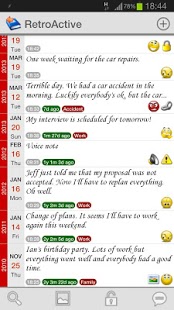RetroActive - Personal Diary 1.47
Free Version
Publisher Description
RetroActive is a journal/diary app that allows you to quickly record moments, events and thoughts privately in your phone.
Standard features include:
★ Private entries (encrypted)
★ Password protection
★ Picture/audio attachments
★ Picture gallery (allows you to follow events visually)
★ Search (with voice)
★ Entries can be linked to form "stories"
★ Custom tags
★ Mood icons
★ Voice recognition for text input
★ Home screen widget (displays random entries and the time elapsed from them)
An optional license key available in the Android Market removes all ads and enables these additional features:
★ TTS (text-to-speech)
★ Backup/restore to SD card
★ Backup/restore to Dropbox
★ Import/export entries
★ Reminders for events occurred in the same day in the past
Search for "RetroActive Premium License" for more information.
Please use contact e-mail for bug reports, questions or suggestions, so we can respond as necessary. If you like RetroActive, please leave your rating here. Thank you!
About RetroActive - Personal Diary
RetroActive - Personal Diary is a free app for Android published in the Food & Drink list of apps, part of Home & Hobby.
The company that develops RetroActive - Personal Diary is Acquasys. The latest version released by its developer is 1.47. This app was rated by 1 users of our site and has an average rating of 5.0.
To install RetroActive - Personal Diary on your Android device, just click the green Continue To App button above to start the installation process. The app is listed on our website since 2014-11-05 and was downloaded 40 times. We have already checked if the download link is safe, however for your own protection we recommend that you scan the downloaded app with your antivirus. Your antivirus may detect the RetroActive - Personal Diary as malware as malware if the download link to com.acquasys.retroactive is broken.
How to install RetroActive - Personal Diary on your Android device:
- Click on the Continue To App button on our website. This will redirect you to Google Play.
- Once the RetroActive - Personal Diary is shown in the Google Play listing of your Android device, you can start its download and installation. Tap on the Install button located below the search bar and to the right of the app icon.
- A pop-up window with the permissions required by RetroActive - Personal Diary will be shown. Click on Accept to continue the process.
- RetroActive - Personal Diary will be downloaded onto your device, displaying a progress. Once the download completes, the installation will start and you'll get a notification after the installation is finished.